先到开发者工具——在线接口调试工具里面获取access_token
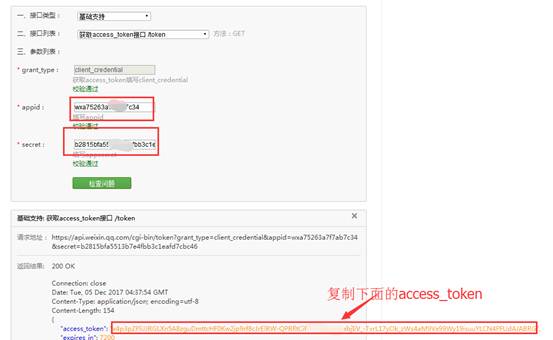

把以下代码复制入自定义菜单代码区,后面的ID替换成自己的ID。
{
"button": [
{
"type": "view",
"name": "物流下单",
"url": "https://ssl.qt56yun.com/XdAccount/Login?_companyId=1000001",
"sub_button": [ ]
},
{
"type": "view",
"name": "物流跟踪",
"url": "http://www.qt56yun.com/help/chaxun.html",
"sub_button": [ ]
},
{
"name": "管理功能",
"sub_button": [
{
"type": "view",
"name": "司机通道",
"url": "https://ssl.qt56yun.com/WxAccount/Index?_companyId=1000001",
"sub_button": [ ]
},
{
"type": "view",
"name": "员工通道",
"url": "https://ssl.qt56yun.com/WxAccount/EmployeeIndex?_companyId=1000001",
"sub_button": [ ]
}
]
}
]
}


